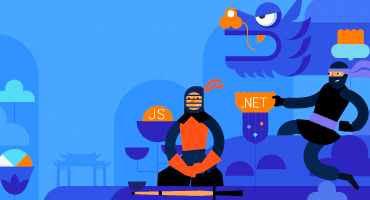Telerik UI for ASP。NET MVC
有什么新鲜事
最新历史Telerik UI的ASP新主题。NET MVC: Microsoft Fluent Design System
Telerik UI for ASP。NET MVCgets equipped with the new Microsoft Fluent Design System along with all our .NET and JavaScript web UI components. The Fluent theme follows the official guidelines of the Fluent Design System, enabling you to style ASP.NET MVC components through including the theme into your project. Those of you who already use our Fluent-themed components, can add the Fluent theme to allow any of the other available ASP.NET MVC UI components to seamlessly fit in.
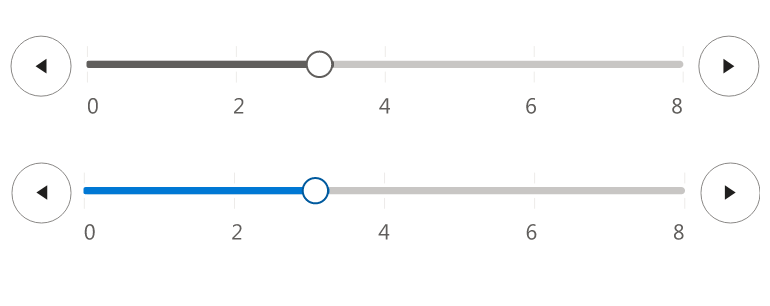
新的Telerik UI为ASP。NET MVCSignature Component
新Telerik UI for ASP。NET MVCSignature component允许终端用户使用鼠标或触摸设备绘制和放置签名。支持的用例包括将签名添加为独立签名应用程序、web表单或与PDF导出集成的一部分。开发者可以利用的主要功能包括不同的画布选项、笔画大小和颜色、支持SVG的背景配置和另存为。
参见Telerik UI的ASP。NET MVC签名组件demo.
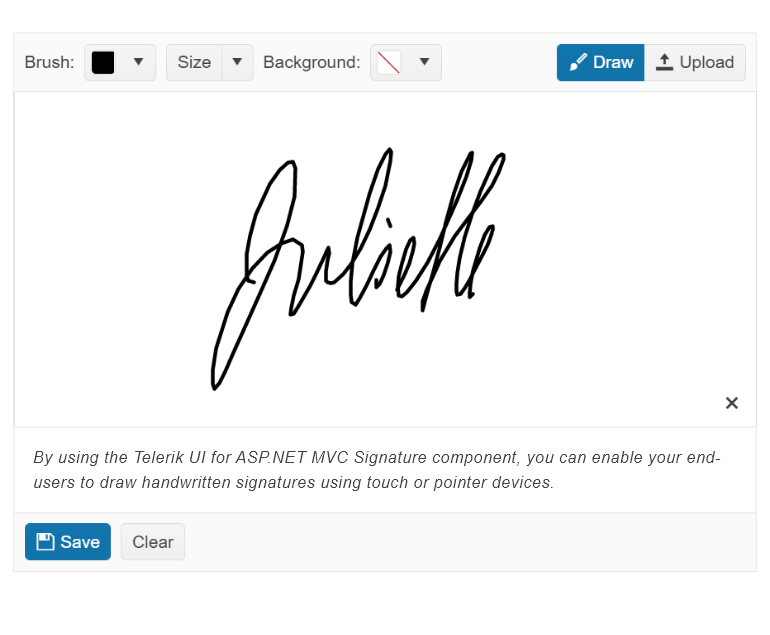
新的Telerik UI为ASP。NET MVCSplitButton Component
新Telerik UI for ASP。NET MVCSplitButton component是一个高级按钮UI组件,它允许用户执行默认的按钮操作或从相关的下拉列表中选择辅助命令。SplitButton内置支持图标,多种大小,填充模式,主题颜色,禁用项目,RTL支持,键盘导航,可访问性和多个UI定制选项。
参见ASP的UI。NET MVCSplitButton UI component demo.
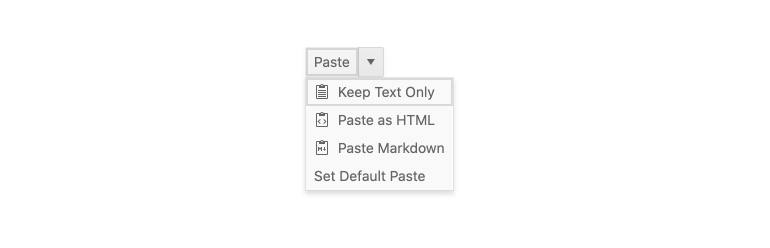
CDN授权Telerik UI MVC
Telerik UI for ASP。NET MVCis licensed undergoes an important change in this release. R3 2022 introduces the requirement to add a license key whenever using the CDN to reference any Kendo UI for jQuery JavaScript and CSS files. Although the license key mechanism will not break any builds, it serves as a verification step, acknowledging that you a licensed user. Applying a license key will be as simple as adding a single line of code to your project(s).
新的Telerik UI为ASP。NET MVCDropDownButton Component
新Telerik UI for ASP。NET MVCDropDownButton component呈现打开操作项列表的按钮。下拉按钮组件支持在其项中嵌入图标和图像、数据绑定、RTL支持、键盘导航和可访问性等高级功能,以及针对整个组件及其每个项的多个外观定制选项。
参见ASP的UI。NET MVCDropDownButton UI component demo.
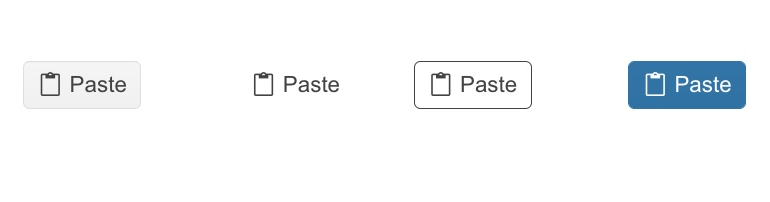
Telerik UI for ASP。NET MVCAPI Improvements
的质量ASP。NET MVC API文档对于任何需要引用它的人来说都是一个成功的因素。这就是为什么这个版本引入了改进API方法文档的第一步,为一些最广泛使用的ASP。NET MVC组件。您将找到改进的API文档,包括数据网格、下拉列表、日期选择器、日期范围选择器、数据源和窗口。我们将继续讨论ASP的UI。NET MVCAPI improvements throughout 2023.
MVC PivotGrid v2本地数据绑定
本地绑定特性允许您填充ASP。NET MVC PivotGrid v2带有本地平面数据。当组件配置为本地绑定时,它将序列化数据作为其数据源的一部分,并在客户机上执行所有数据操作。
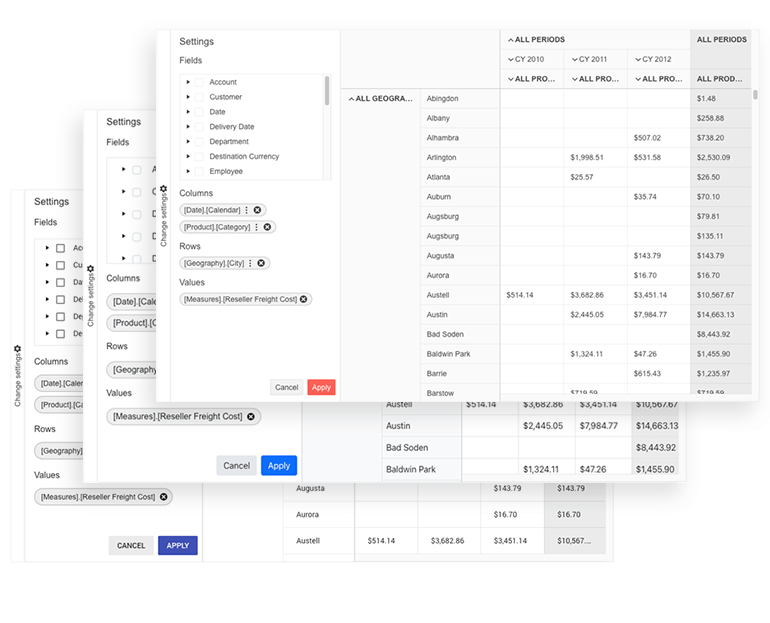
面向ASP的Telerik UI的可访问性改进。NET MVC
符合最新的易访问性标准是面向ASP的Telerik UI的一大重点。NET MVC,因为它适用于我们所有的Telerik和Kendo UI组件库。除了更新我们的组件以符合Section 508、WCAG 2.1和WAI-ARIA标准之外,R3 2022还引入了特定于可访问性的演示,可以用来测试我们的任何MVC UI组件,使用屏幕阅读器和其他用于测试软件可访问性的软件。需要在任何用于ASP的Telerik UI上运行可访问性测试的任何人。NET MVC组件,可以这样做访问公共网址没有开发人员的帮助。
可访问性改进适用于以下Telerik UI。NET MVC: Data Grid, TreeList, TreeView, PanelBar, Stepper, Wizard, Pager, DateInput, Calendar, DateRangePicker, DatePicker, TimePicker, DateTimePicker, Drawer and Breadcrumb.
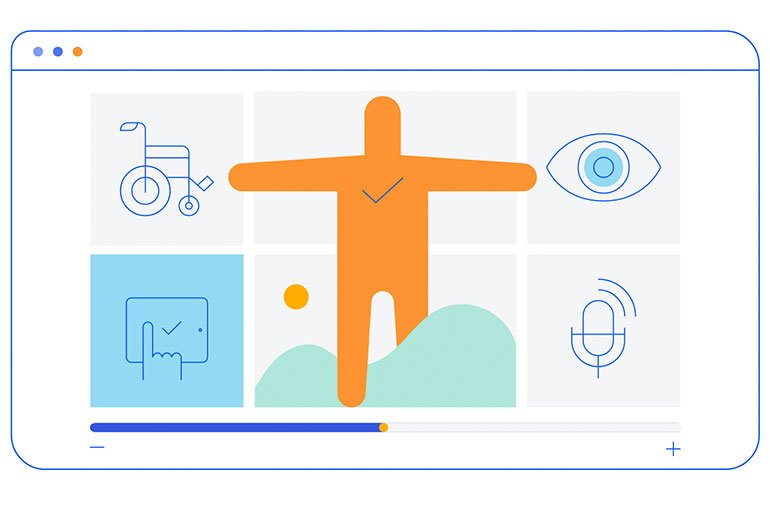
Telerik UI for ASP。NET MVC数据网格
用户界面为ASP。NET MVCData Grid UX improvements include adding a configuration option for enabling/disabling column menu as well as grouping, sorting and deleting enhancements.
按列启用/禁用列菜单
现在可以对每个列开箱即用地启用和禁用列菜单,模拟启用/禁用排序或筛选的行为,并确保所有Grid配置选项的一致性。
隐藏当前分组列
另一个ASP。NET MVCData Grid feature added in R3 2022 is the option to hide the column or field which is currently being grouped. Previously every time a column was grouped, the column would always be displayed which was not ideal for all the Grid use cases. The new option to hide columns/fields that are being used for grouping ensures flexibility for the ASP.NET MVC developers and smoother experience for the end user.
默认排序方向
网格列的默认初始排序方向现在也可用,从而省去了为每个列单独设置方向的繁琐工作。在初始排序时(首先单击进行排序),可以覆盖默认的列升序并将其设置为降序。调用各自的属性可以在数据网格和列级别上使用。
新的文档处理库(DPL)特性
在R3 2022中,我们在所有文档处理库中发布了新特性,以支持您更好地导航文档格式:
新的文字处理功能:页码字段: 虽然支持字段代码,但我们现在添加了一个功能,允许您更新PAGE、PAGEREF、NUMPAGES和SECTIONPAGES字段并轻松计算它们的结果
形状支持:形状功能允许您直接在文档中轻松插入或与现有的形状(如圆、方框、箭头等)进行交互。您可以通过使用渐变填充和各种模式轮廓来样式插入的形状,以及更改形状的大小和旋转它们。
SpreadProcessing新功能:在每个打印页面上重复特定的行或列:该功能允许您指定在每个打印页面上重复的行或列。
参见SpreadProcessing的文档:在每个打印页面上重复特定的行或列
PdfProcessing新增签名标志支持:有了这个新功能,你可以指定有一个签名,即使签名本身没有一个可视化的表示。
将PDF页面导出为图像:我们增加了将。pdf文档的页面转换为图像的功能。该特性将与. net标准版本一起工作,不依赖于任何Windows库。
请参阅PDF processing文档:将PDF页面导出为图像
新增的SpreadStreamProcessing: SpreadStreamProcessing导入:该功能允许您读取大型XLSX或CSV文件,而无需将整个文档加载到内存中。与RadSpreadProcessing库相比,这提高了内存占用和性能。
参见SpreadStreamProcessing: SpreadStreamProcessing Import的文档

仅当行选择和取消选择在多个ASP中执行时触发“更改”事件。NET MVC组件
此更新适用于ASP。NET MVC组件, affected by the change, is used, implying that the 'Change' event will only fire when a row is selected or unselected. This is behavior alternate to the event firing anytime an interaction occurs and applies to following ASP.NET MVC components – Grid, Calendar, MultiViewCalendar, Listbox, ListView, TreeList, FileManager, Gantt.